While you can always jump straight into a digital prototype from the start, it’s important to remember what this stage is really for: putting your idea into the same format as the final product, a videogame. Unlike paper prototypes, boardgame prototypes, or rulebook prototypes, which abstract away systems and mechanics, a digital prototype puts your design directly into a game engine of your choice, it’s important to remember that this stage is still about testing ideas quickly. You’ll still need to do an engine proof later to ensure your chosen engine can actually support the full scope of your project.
This doesn’t mean you’re building a vertical slice or a full game. It means you’re testing the core interaction in a form that players can actually play.
Stage 1: Choosing an Engine
Pick the engine you feel most comfortable with: Unity, Unreal, Godot, GameMaker, or whatever tool you already know. The tool doesn’t matter as much as the discipline you apply.
Stage 2: Timebox Your Work
Here’s the most important rule: 2 days maximum.
If you spend more than that, you’re not prototyping, you’re slipping into development.
Remember: prototypes are about finding out if something works. You don’t want to waste weeks (or months) polishing something that might not even be fun.
Stage 3: Focus on Clarity, Not Beauty
Your goal is simple: communicate to the player what is going on.
-
No fancy art.
-
No polished UI.
-
No VFX or SFX.
-
Just enough feedback so that the player knows what’s happening.
As this meme I see frequently in Reddit reminds us:
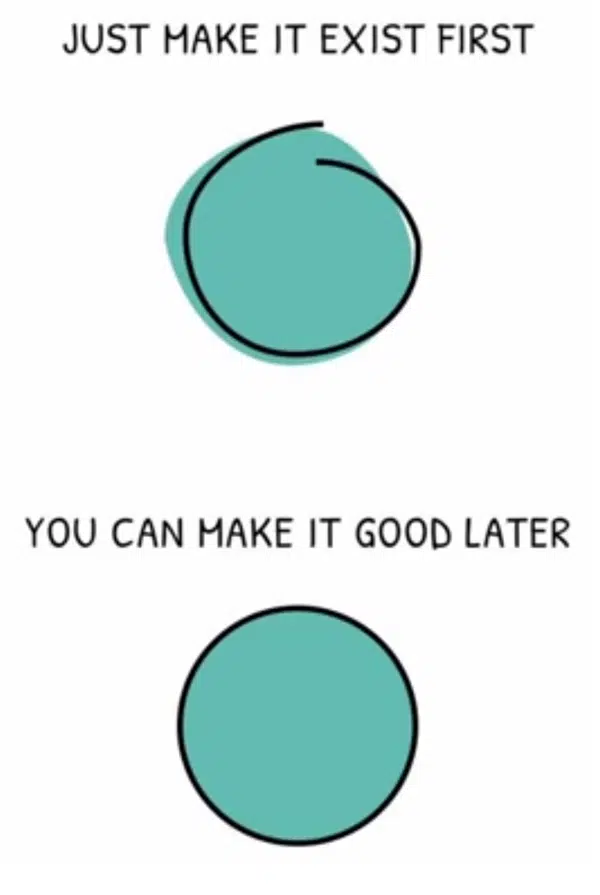
Adding art, music, or effects will always make a game look better and feel smoother, but they won’t fix the design. They can only enhance what’s already there. If the core design isn’t engaging, no amount of polish will save it.
A strong prototype gives you a solid basis to later build an amazing experience. A weak prototype, no matter how many shiny layers you add, will only result in something mediocre.
Free Resource: The Game Dev Starter Kit
Want a structured way to plan and test your prototypes? The Game Dev Starter Kit gives you:
-
Brainstorming prompts to spark new mechanics
-
A quick playtest guide to validate your loop fast
-
A lightweight persona sheet to keep your design focused
👉 Download the Game Dev Starter Kit here, free and ready to use
Stage 4: What a Digital Prototype Should Prove
At this stage, your prototype should answer:
-
Can players understand what they’re supposed to do?
-
Is the interaction loop (input → action → response) fun and clear?
-
Does the mechanic create engagement worth building on?
If the answer is yes, you’ve found something worth investing in. If not, you’ve saved yourself from wasting production time.
Conclusion
Digital prototyping is the final filter before development. It’s your chance to prove that your game idea works in its intended form, fast, lean, and clear.
If you want to avoid wasting months on ideas that don’t land, my Game Prototyping Service will help you test your core loop quickly, run targeted playtests, and discover what players actually respond to.
FAQ: Digital Prototyping in Game Development
Can I skip straight to a digital prototype?
Yes, you can. Many developers start directly in Unity, Unreal, Godot, or GameMaker. But the risk is that you might spend too much time polishing before you even know if the idea is fun. That’s why other methods like paper prototype, board game prototype, or rulebook prototype are often faster for testing ideas first.
How much time should I spend on a digital prototype?
No more than 2 days. If you go beyond that, you’re likely slipping into production work instead of testing. Timeboxing ensures you stay focused on validation, not polish.
What should a digital prototype include?
Only the essentials: a clear input → action → feedback loop. Enough for the player to understand what’s happening and test the core mechanic. You don’t need art, UI, music, or special effects at this stage.
Do I need to use a specific game engine?
No. Use the engine you feel most comfortable with: Unity, Unreal, Godot, GameMaker, or another of your choice. Just remember that you’ll still need to create an engine proof later to confirm that the engine can handle the full project.
How do I know if my digital prototype is successful?
The only way to know is through playtesting and feedback loops. Put your prototype in front of your target players, see how they react, and listen to their responses. If you’re not getting the desired results, don’t be afraid to toss it and start again, that’s the whole point of prototyping. If you’re liking what’s happening and players are engaging with it, keep improving based on feedback until it’s clear you have something worth building further.
Does polish matter at this stage?
Not at all. Adding art, music, or effects will make a prototype look better, but it won’t fix the design. Strong design makes those additions shine later; weak design can’t be rescued by polish. At this stage, just use placeholders for visuals, sounds, or UI elements, things you’ll remove later once the core design is solid.




