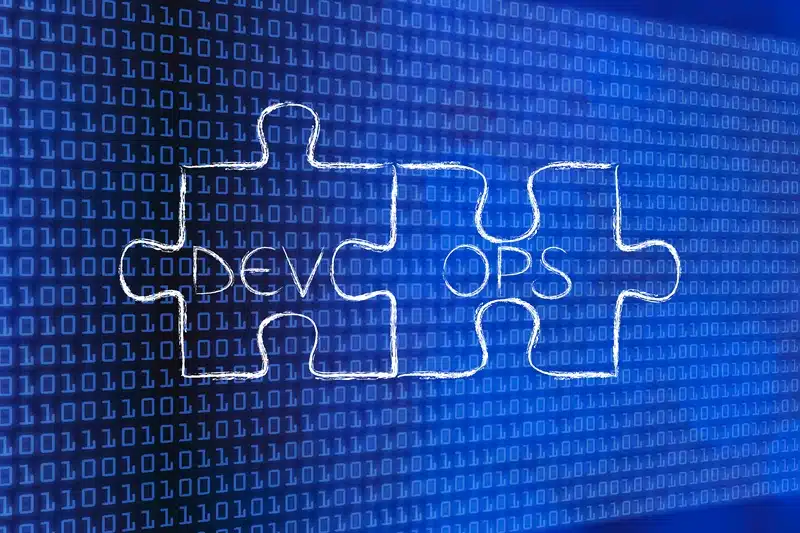When people think about game development, they picture flashy art, clever AI, or tight combat mechanics. What often gets overlooked is something far more basic but just as critical: automated builds.
For producers and designers, automated builds are the single best way to keep feedback flowing. For programmers, they’re a shield against broken code. For QA, they’re the difference between guessing and knowing the game is stable. Put simply: without automated builds, every role in a studio struggles to move at full speed.
This is why, in our LiveOps/DevOps series, automated builds sit right alongside source control and code reviews as a core practice every team should adopt.
Why Designers and Producers Rely on Automated Builds
Designers and producers can’t just rely on their own perspective. To know if a game is fun, balanced, or frustrating, they need someone from the outside to play the game. An external tester (someone who isn’t deeply familiar with the systems) provides the kind of raw, unfiltered feedback that reveals whether the intended experience is really landing.
Automated builds make this possible by ensuring there’s always a working version available. With a reliable stream of builds:
-
Designers can watch fresh players interact with mechanics, spotting confusion or delight.
-
Producers can measure progress based on real playability, not just milestones on paper.
-
Teams can validate whether their vision resonates with people outside the development bubble.
This constant cycle of building and testing is what keeps development aligned with the ultimate goal: delivering an experience that works for players, not just developers.
Are your tools empowering your team, or holding them back?
Take our free Dev Tech Quiz and find out if your build pipeline, source control, and testing practices are helping or hurting your game’s progress.
Why Programmers Need Automated Builds
For programmers, automated builds are all about safety and efficiency. Every commit that gets merged into the main branch is compiled automatically. This guarantees:
-
Code actually runs before it enters production branches.
-
Broken builds get caught right away, not hours or days later.
-
The dreaded “works on my machine” excuse disappears.
Older engines like Unity and Unreal didn’t always make this easy, build automation used to be clunky and brittle. But today, even small indie teams can set up pipelines that compile on every push. The result is a cleaner workflow and far fewer late-night bug hunts.
Why QA Loves Automated Builds
QA testers thrive on iteration. The more builds they have, the more opportunities they get to hammer on features, find bugs, and validate fixes.
Automated builds ensure QA never waits for a “big drop.” Instead, they test continuously, surfacing problems earlier when they’re cheaper to fix. This keeps the game closer to a shippable state at all times, which is invaluable for studios under pressure to deliver on tight schedules.
Why the Whole Studio Wins
Beyond individual roles, automated builds create studio-wide momentum. Everyone knows there’s a current, working version they can play or show. This helps:
-
Maintain transparency with publishers, investors, and backers.
-
Keep morale high by making progress tangible.
-
Catch integration issues before they snowball into disasters.
For live teams, it also means faster patches, more frequent updates, and more confidence in what’s being delivered to players.
Pitfalls and Trade-Offs
No practice is perfect, and automated builds come with a few costs:
-
Storage bloat → Builds pile up quickly, especially if you’re compiling for multiple platforms. Managing retention policies is a must.
-
Setup and maintenance → The first pipeline takes time, and someone has to own keeping it healthy.
-
False sense of security → A build that compiles isn’t necessarily bug-free. (That’s where testing and QA come in.)
Still, even with these trade-offs, automated builds are one of the highest ROI practices a studio can adopt.
Closing Thoughts
Automated builds aren’t just a convenience, they’re a cornerstone of healthy development. They give producers clarity, designers real feedback, programmers protection, and QA the ability to test at speed. More importantly, they create a culture of trust where the whole studio can see progress and adapt quickly.
But builds don’t live in isolation. They sit at the heart of a larger technical pipeline that includes source control, code reviews, testing, and delivery systems. When those pieces fit together, your team gains time, stability, and confidence to focus on what truly matters: building a great game.
That’s where our Technical Production services come in. We help teams put the right systems in place—from automated builds to streamlined pipelines—so you can ship faster, reduce risks, and unlock your team’s full potential.
FAQ: Automated Builds in Game Development
Are automated builds only useful for large studios?
No. Even small indie teams benefit from automated builds. With today’s tools, setting up a pipeline is affordable and saves time by preventing costly mistakes later.
Do automated builds replace QA testing?
Not at all. A successful build only means the game compiles, it doesn’t guarantee bug-free gameplay. Automated builds and QA testing complement each other: one ensures stability, the other ensures quality.
How hard is it to set up automated builds?
Initial setup takes some effort, especially if your team hasn’t used CI/CD pipelines before. But once in place, the system saves hours of work each week. Our Technical Production service helps studios set this up quickly and maintain it long-term.
What if our storage gets full from too many builds?
That’s a common issue. The solution is retention policies, automatically archiving or cleaning old builds. A well-designed pipeline keeps only the versions your team actually needs.
How do automated builds fit with other dev tools?
They work best when paired with source control, code reviews, and automated testing. Together, they create a smooth workflow where every role, programming, design, production, QA, benefits.